Install via Divi theme/builder
Recommended installation instructions for sites using WordPress with Divi builder
If you are using WordPress and Elegant Themes' Divi Builder or theme, we recommend installing our SmartVideo plugin for WordPress.
However, if you do not want to use our plugin, there's an easy way to insert our JavaScript snippet into your headers across your site:
1. Navigate to your WordPress dashboard and mouseover Divi, then click Theme Options
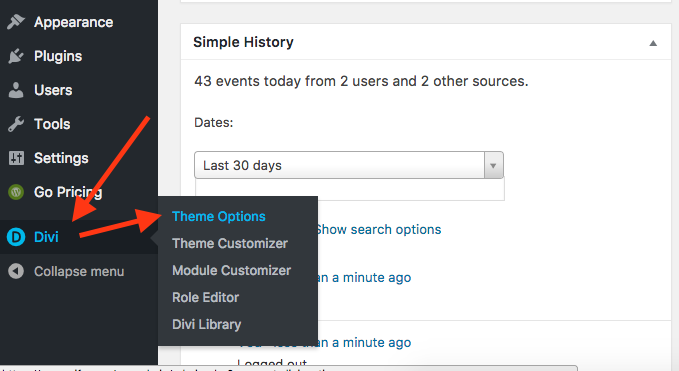
2. Click on Integration
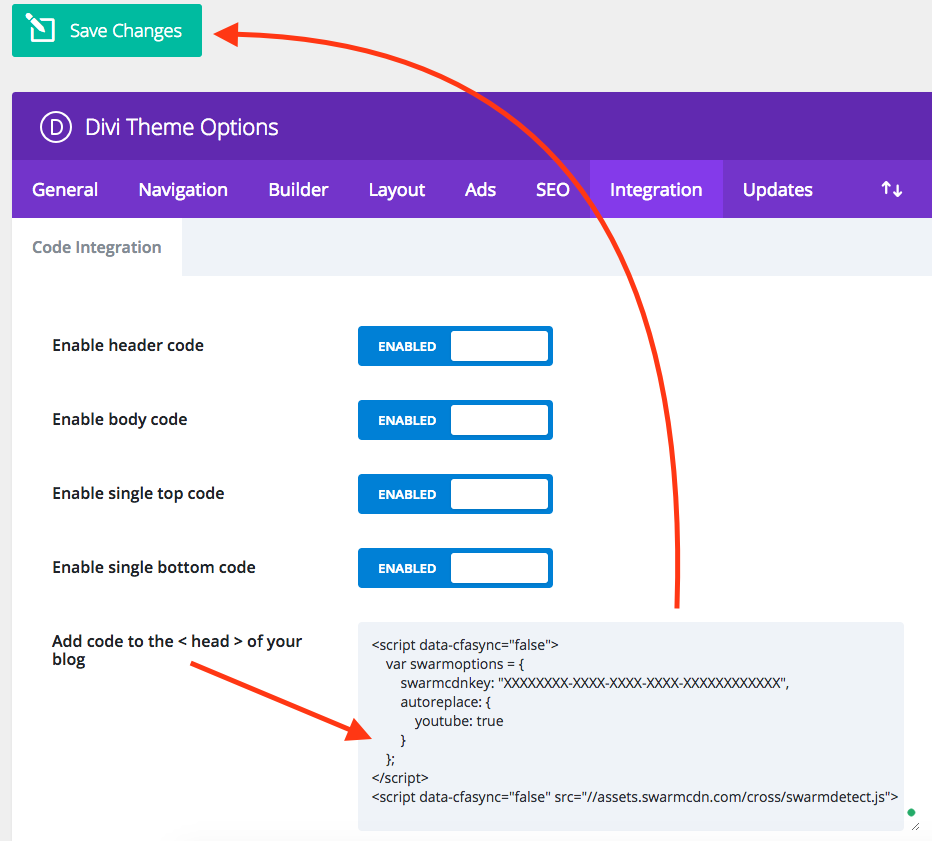
3. Make sure Enable header code is Enabled
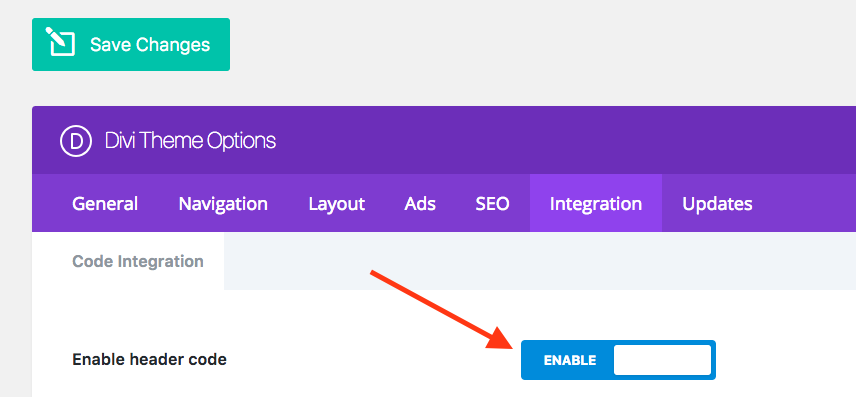
4. Copy the Javascript snippet below to your clipboard with your unique API/swarmcdnkey.
<script data-cfasync="false">
var swarmoptions = {
swarmcdnkey: "<<publicAPIKey>>",
autoreplace: {
youtube: true
}
};
</script>
<script data-cfasync="false" src="//assets.swarmcdn.com/cross/swarmdetect.js"></script>5. Then paste into the Add code to the < head > of your blog area, and Save Changes.
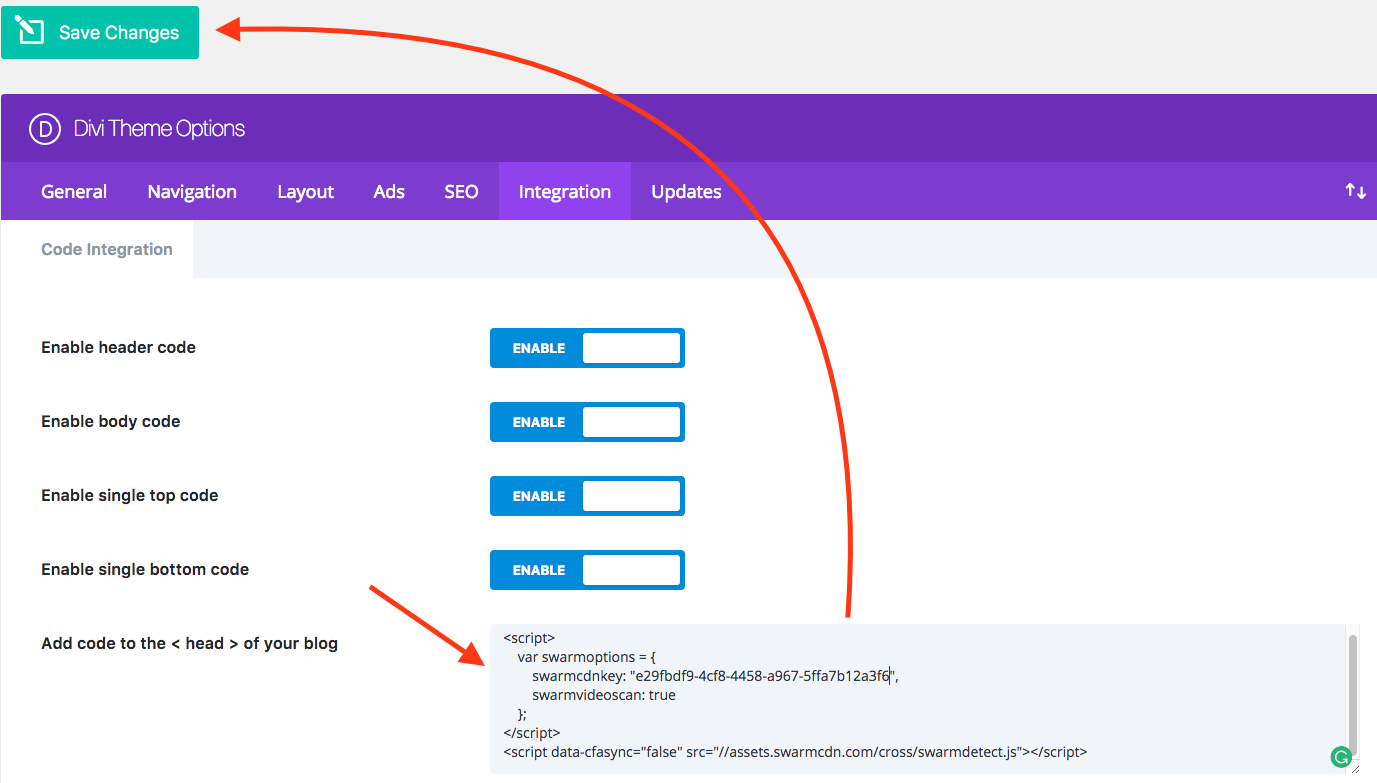
And that’s it! Setup complete! Now sit back and enjoy your site’s modern, native video playback experience powered by Swarmify SmartVideo*
Updated 5 months ago
