Google Drive file sourcing
Storing your videos on Google Drive and delivering them through SmartVideo is simple.
1. Upload your video to Google Drive.
2. Right click the video you wish to embed then click Preview.
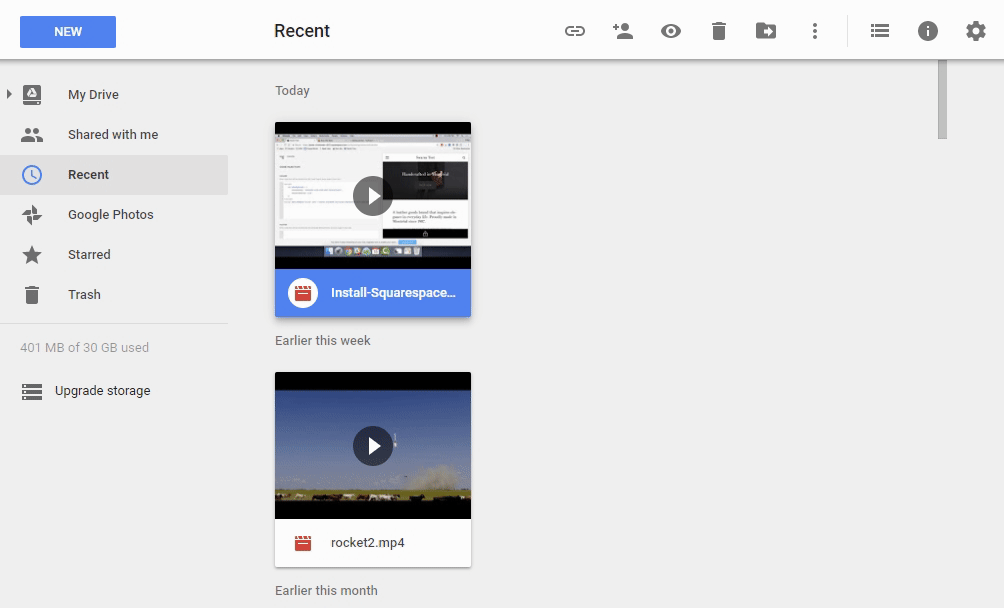
3. From Preview, click the ellipsis, then click Open in new window.
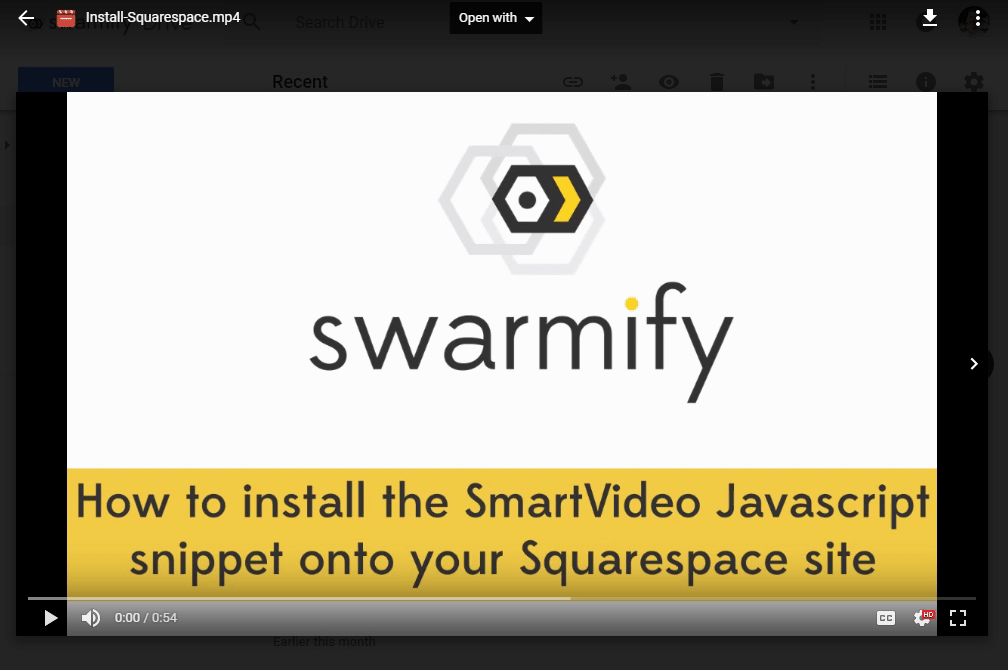
4. From the new window, click the ellipsis, then click Share, click Advanced, click Change, select Public on the web, click Save, click Done.
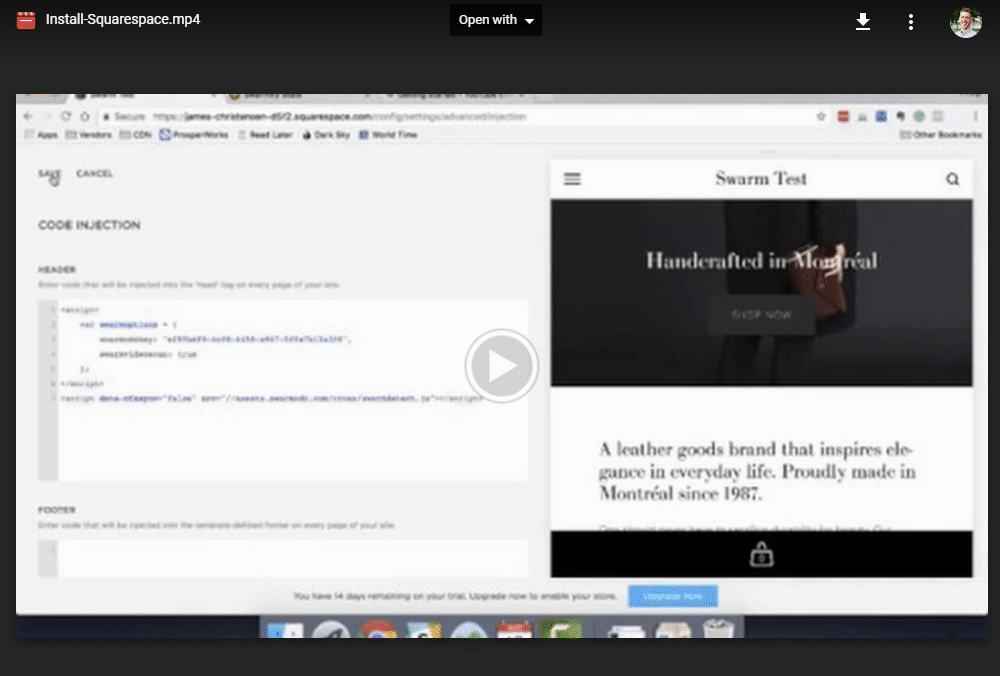
5. Click the ellipsis, click Embed item… , copy the URL, click OK.
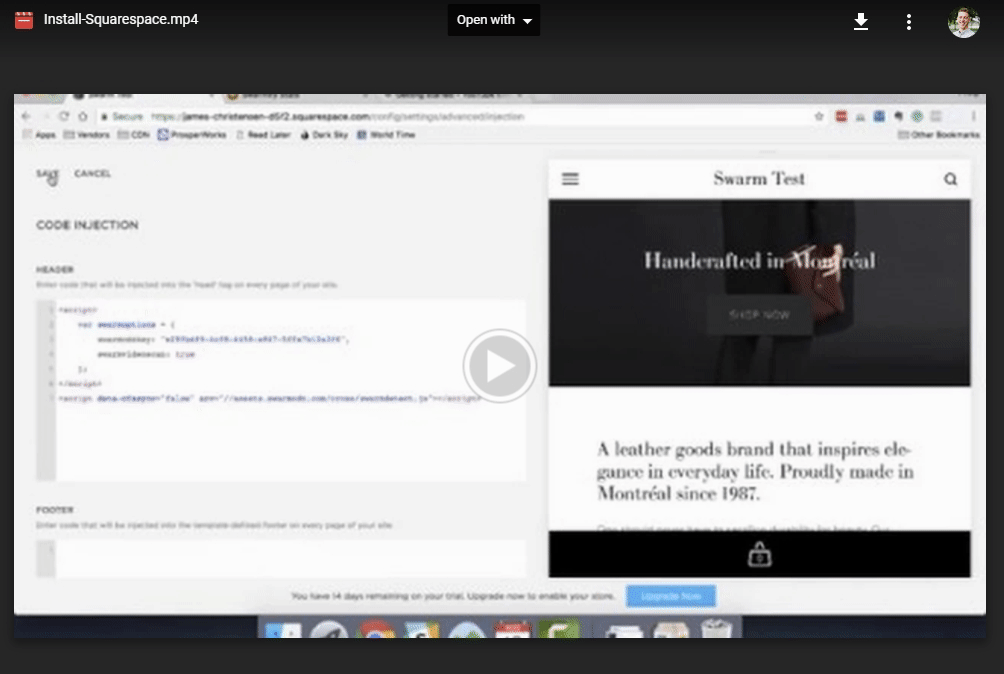
6. Copy the SmartVideo tag below and paste it where you wish to embed the video.
<smartvideo src="path/to/my/video.mp4" width="800" height="600" controls="true"></smartvideo>7. Paste the Google Drive link into the SmartVideo HTML tag, replacing the path/to/my/video.mp4 placeholder.
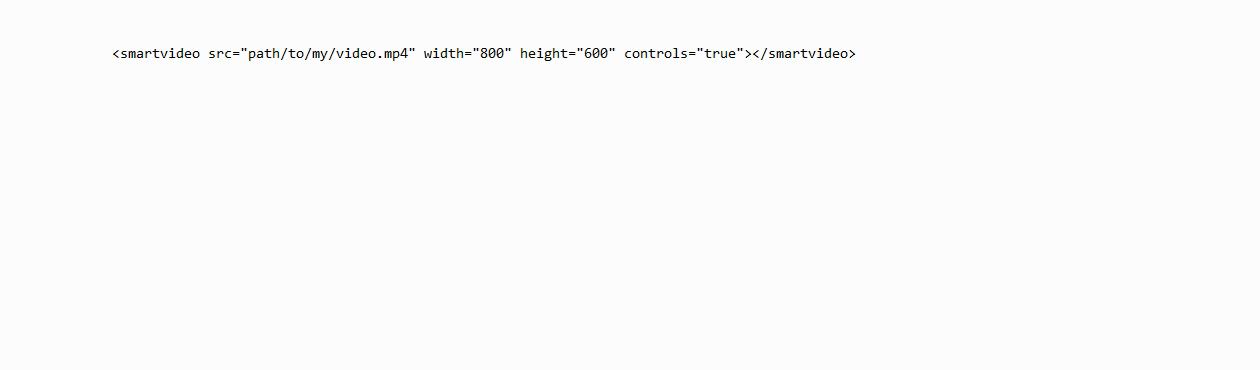
Your video is now ready to be embedded on your site and delivered by SmartVideo!
Updated 5 months ago
